Auction system AUEX – Registration, Pre-Bidding, Bidding
All our auctions, both floor and online, are conducted through the AUEX auction system, which is used by leading European auction houses.
The AUEX system allows you to participate in the auction remotely, from the comfort of your home or office, using your computer, tablet or smartphone. Using the AUEX system, you can insert your limits before the auction starts as well as participate in the live auction remotely (Live Bidding).
Registering for the AUEX Auction System
Registration for the system takes place in two steps.
Step 1: First, enter the address https://antiumaurum.auex.de/ in your web browser
At the top right, you will find the registration link under “Registration”
This link will open the Login form, at the bottom right you will find “Register”. After clicking on “Register”, a registration form will open with fields for filling in the data, including a field for entering the email and password. We recommend that you write down the exact wording of the password, including lower and upper case letters, and the email, because when logging in, the system requires the exact entry of the password and email address as they were filled in on the registration form. You will be asked to send a photo of the front and back of your passport and ID card. The passport and ID card can also be verified when you visit us in person or by sending a copy of the passport and ID (front and back) to our address by post. You will complete the first step of registration by clicking on “Login”.
Step 2: You will receive an email from the auction system to the email address provided in the registration form. This email contains a link. Once you click on this link, your registration will be completed. You are registered and can now log in to the auction system.
Login to the AUEX Auction System – you are already registered in the Auction System
In your web browser, enter the address https://antiumaurum.auex.de/
In the upper right corner there are 2 boxes next to each other – one for filling in the e-mail address and one for filling in the password (both information you entered when filling in the registration form). After filling in the e-mail address and password in these boxes and clicking on „Login“, you will be logged in to the system. Now you can enter your limits or participate in the auction remotely.
If you forget the password entered in the registration form, you can click on „password forgotten“ under the password box in the upper right to request a new password. After entering your e-mail address (from the registration form), you will receive a message in your e-mail inbox with a link to enter a new password.
Entering a Pre-Bid via the AUEX Auction System
If you are not yet registered in our auction system, please register at antiumaurum.auex.de.
If you are already a registered user, log in to the auction system at antiumaurum.auex.de by entering your email address and password in the upper right corner. After logging in, you will see the credit limit set for the auction in the upper right corner. If the credit limit appears not to be sufficeint for bidding in the auction, you can request its adjustment well in advance by clicking on „Credit limit“ and then entering the desired credit limit in the appropriate field.
In the orange bar you will find the link “On-Line Catalog” – here you can select the auction in which you plan to enter a limit. After clicking on the link to this auction, a catalog of items in the auction will appear.
To enter a limit for a particular item, you can access the item by browsing all items auctioned in the auction or you can find the item you are looking for using the search function, by entering the name of the item or the year of minting in the boxes on the right.
To set a limit for a specific item, click on “Details & Limits” for this item and enter the limit here.
Remote Bidding via the AUEX Auction System
Remote participation in a floor auction or online auction with Live Bidding is only possible for pre-registered users. If you have not registered yet, you can find information on how to register in the section „Registering for the AUEX auction system“. We recommend registering well in advance, at least 48 hours before the start of the auction. After registering, you can apply for a credit limit for the auction; we also recommend applying here well in advance 48 hours before the auction. Increasing the credit limit shortly before the auction or during an ongoing auction is often not possible.
On the day of the auction, log in to our auction system antiumaurum.auex.de before the auction. As soon as the auction starts, the auctioned items will appear on the screen one by one. The starting price and the next possible bid will be published for each item. The bid is placed by clicking this button.
In our auctions, it is possible to submit a so-called „cut bid“ – a bid of half the amount. However, if a bidder places a cut bid and another bidder places another bid, after the cut bid is placed, it is no longer possible for the bidder who placed the cut bid to continue the auction for that particular item.
News

You can consign your coins, medals, tokens and banknotes to our auctions

We accept coins, medals, tokens and banknotes for our indoor and online auctions anytime. Our auctions take place on the internationally recognized AUEX platform and are presented on the most important numismatic websites.
Read more ››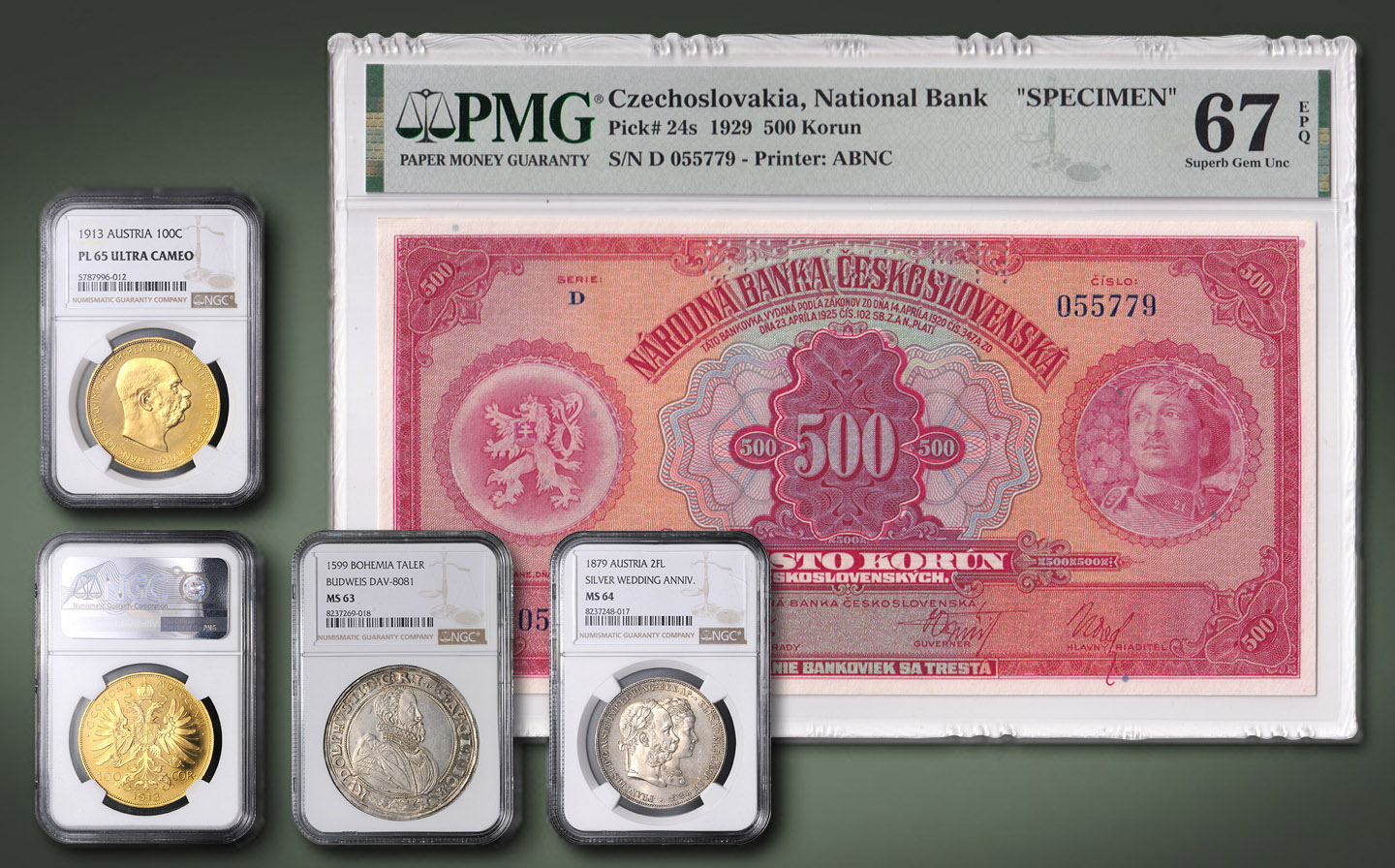
We can arrange NGC and PMG certification for you
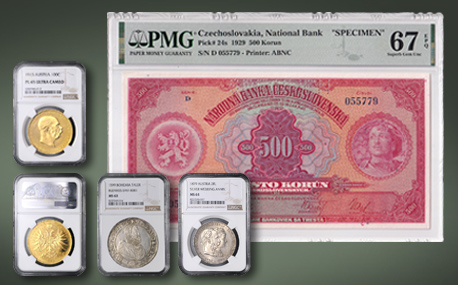
We accept coins, medals and tokens for NGC certification (Numismatic Guaranty Corporation) and notes for PMG certification (Paper Money Guarantee), independent members of the Certified Collectible Group.
Read more ››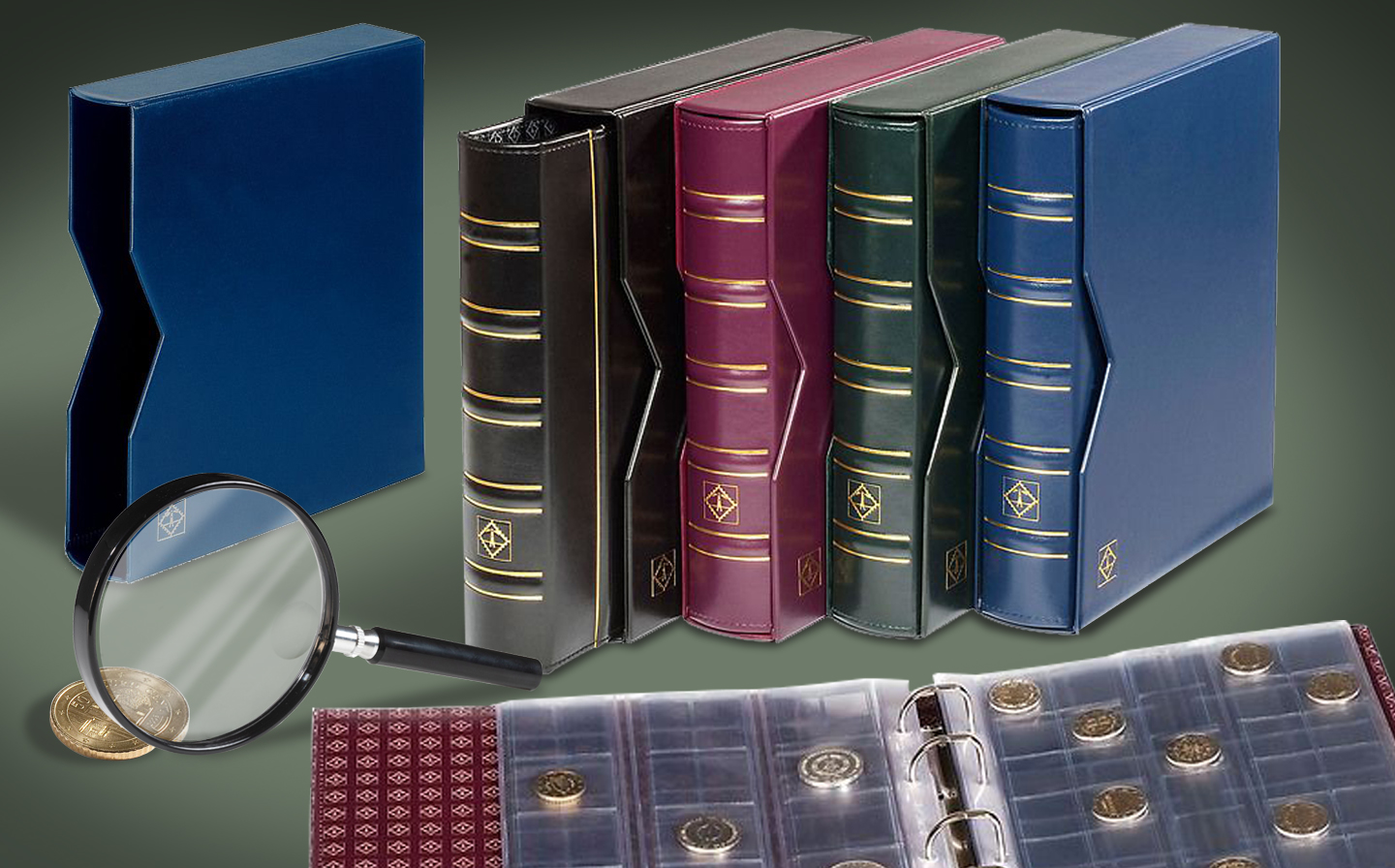
Offer of supplies for collectors in the store ANTIUM AURUM
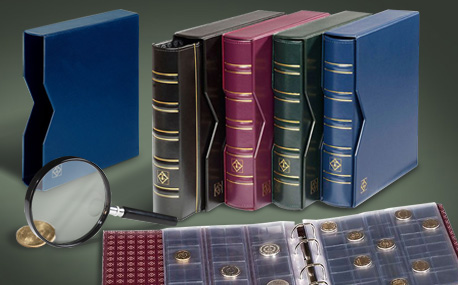
In our shop ANTIUM AURUM in Prague Karlin you will find a offer of the most used items for collectors of coins, medals and banknotes, mainly from the German company Leuchtturm, which has been producing supplies for collectors for more than 100 years.
Read more ››


 Login
Login


